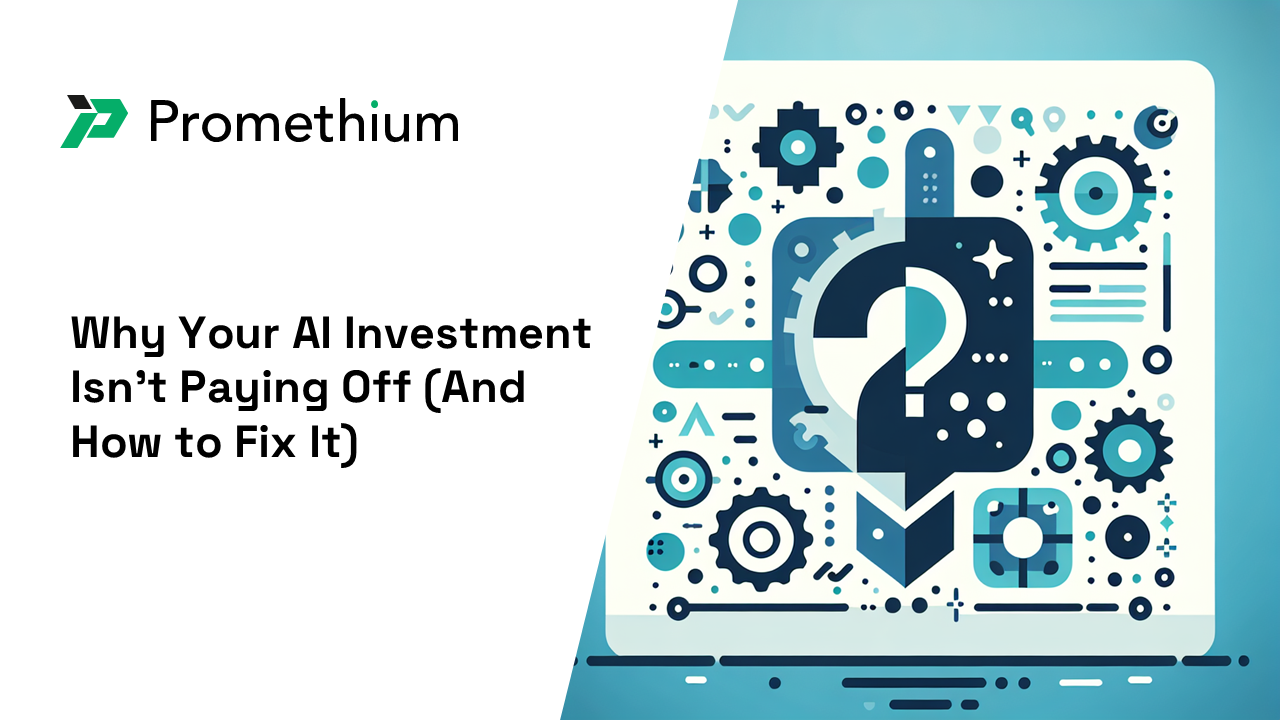In Part 1 of this series, we explored a growing challenge in enterprise data: every question is treated the same, even though the needs behind those questions vary wildly. The result? A rigid process that’s too slow, too expensive, and too often misaligned with the actual business need.
So what’s the alternative?
It’s time to introduce a new concept: the Data Answer.
What Is a Data Answer?
A Data Answer is a lightweight, flexible response to a business question — delivered fast, iterated quickly between data and business teams, and shaped to fit whatever outcome the user actually needs.
Components of a Data Answer
It’s not a static dashboard or a production-hardened pipeline. It’s a dynamic, context-aware artifact that includes:
- A structured query (SQL or similar) that defines how the data was retrieved
- Metadata about where the data came from, how it was joined, and how fresh it is
- A visual output like a trend or KPI to support faster validation
- Lineage and natural language explanation, so you can trust the result
- The ability to adapt or evolve depending on what happens next
In short: a Data Answer is a real-time, self-contained, explainable data product that you can use immediately — or take further if needed.
Designed for Iteration, Built for Flexibility
Most traditional data assets are built top-down: they assume you know what you want and are willing to wait for it. A Data Answer flips that model. It’s built bottom-up — from the question itself — so you can:
- Answer a question on the fly and move on
- Refine the question based on the initial result (just like you would with a human analyst)
- Expose it to your BI tool if it’s useful for reporting
- Persist it to your data lake or warehouse if it needs to be reused or scaled
- Feed another system or application if it’s part of a workflow
- Publish it to your internal data marketplace if others might benefit from it
- Trigger a hardened pipeline if it’s ready to become a formal data product
- Push it to another AI agent or agentic workflow for further use downstream

Consumption patterns of data answers
The point is: you don’t have to make that decision upfront. You start with what the business needs now, and evolve the answer as the use case becomes clearer.
Why Data Answers Work Better for the Way Business Actually Moves
Today’s questions don’t follow a fixed script. Priorities change. Markets shift. Teams learn something new and pivot. That’s why the old way — build first, ask questions later — no longer works.
Data Answers introduce a more agile delivery model:
- They reduce cycle time from weeks or months to minutes.
- They support quick iteration between business and data teams.
- They let you validate value early, before investing in full-scale development.
- They increase trust by embedding context and traceability from the start.
- They enable self-service while keeping governance in place.
Dashboards Still Matter — But They’re Not the Default Anymore
Let’s be clear: this isn’t (necessarily) about replacing dashboards. They still have a role, especially for recurring reporting and ongoing monitoring. But they shouldn’t be the starting point for every question.
By shifting the default from dashboard to Data Answer, you give your teams the ability to move faster, test more, and stay aligned. And you avoid wasting time building things that never get used.
From Question to Value — Faster Than Ever
In the old model, the first time a business user sees the data is often the last step in the process. With Data Answers, that moment comes first — so they can give feedback, ask follow-ups, or just get the answer and move on.
It’s a better model for ad hoc questions. A better model for experimentation. And a better model for empowering the business without overwhelming your data team.
👀 Coming up next: “When to Use a Data Answer: Real-World Use Cases for Faster, Smarter Analytics”
Want to learn how companies are using Data Answers to validate ideas, deliver quick wins, and scale self-service? Stay tuned or click here.